With this tool, the products in the Microsoft Office suite (Word, Excel, Outlook, PowerPoint, Project, Access, Visio, and FrontPage) can become a lot more manageable as you start controlling their extensions.
With Officelns you can view all the extensions you have, read a short description of each, find out with which program they run on, disable them, choose when to open them, or let them do it automatically when you open the application (the default setting).
This simple, tiny, and useful application doesn't require any installation.
If you've lost track of the patches you have on your Microsoft Office suite and want to manage them, this is the simplest solution out there.

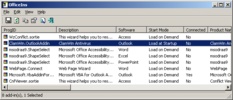




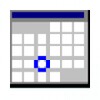


















Comments
There are no opinions about OfficeIns yet. Be the first! Comment